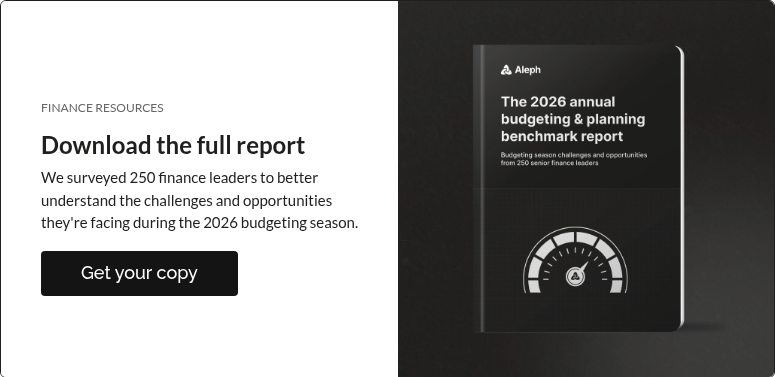Get FP&A best practices, research reports, and more delivered to your inbox.
When the first spreadsheet launched half a century ago, even the most ardent advocates didn’t think it would stick around forever. Surely by the turn of the millennium it would be displaced by something newer and better.
Yet here we are, still running our entire finance functions through digital grids. The same ones this guy was demoing three decades ago.
Is it because finance teams are stuck in their ways? Or that tech companies have focused elsewhere?
No and no.
It’s more that spreadsheets just work. They’re fast, flexible, and deeply familiar. Nearly 80% of finance teams still use Excel during budgeting season. About two-thirds use Google Sheets.
But while the spreadsheet is enormously powerful, it does have inherent limitations. It can’t talk to your data sources on its own. Assumption changes don’t flow through separate files, and department inputs end up scattered across folders, tabs, and email threads.
From the beginning, our approach at Aleph has been to meet finance teams where they are: in spreadsheets. In this piece, we’ll break down how finance teams can improve their budgeting process by keeping the spreadsheets they know and love while fixing the infrastructure around them.
How and why spreadsheet-based budgeting breaks down
Spreadsheets may be the default interface for finance, but they weren’t built to work within the modern, splintered finance tech stack. Today, budgets touch more systems and more teams than ever. And the cracks are starting to show.
Constant assumption changes
Until the board gives its stamp of approval, budgets are in constant flux. New inputs roll in, priorities shift, programs get cut. This back-and-forth typically plays out three times over the course of a budgeting cycle, with the picture coming into clearer focus after each pass.
Spreadsheets, in and of themselves, aren’t built to handle that kind of change.
They’re great for modeling in isolation—not for managing the dozens of models that make up an organizational budget. Every time a new assumption comes in, finance has to go back, tweak formulas, rerun outputs, and redistribute yet another version of the file.
If you’ve been through it before, it probably won’t surprise you that, per our budgeting survey, adjusting assumptions is the most painful part of the entire process.

Updates get buried in disconnected spreadsheets.
It’s one thing when finance is the only team touching the model. But things go from bad to worse once you add more cooks to the kitchen.
Instead of working in the same, live files, most orgs struggle through disconnected workflows. Budget owners edit siloed templates saved to SharePoint or pass them around via email. Nothing worse than starting your day seeing “FY24_v3finalFINAL” in your inbox.
Each update spawns more versions, and more confusion. It’s not a spreadsheet problem—it’s a version control problem. And it’s one of the biggest reasons budgeting feels broken.
The fix: Live, structured models
The spreadsheet interface is undefeated. What it’s been missing is a backend that pipes in live data from all your different sources and models, so everyone’s always working off of live numbers.
Here’s what that looks like in practice:
1. Sync actuals and assumptions automatically
With tools like Aleph, finance teams can push and pull live data to their core systems without manual exports or cleanup.
- Pull actuals in real-time straight from your ERP, down to the vendor level. No more weekly exports or data cleanup.
- Push budgets and forecasts back into source systems, and lock versions when needed.
Now you’ve got a two-way sync: inputs update automatically, and outputs get locked when it’s time to review. Everyone’s working from the same version without chasing down the latest file.
2. Use standardized templates
The more standardized your budget inputs, the better.
Freeform spreadsheets invite confusion. Instead, help your business partners (and yourself) by providing straightforward, pre-built templates. These should be clear, quick to fill out, and scoped tightly to the decisions at hand—no more, no less.
Limit open fields wherever possible. Drop-downs are your best friend.
You’ll get faster responses, fewer follow-up questions, and models that actually hold up under scrutiny.
3. Layer in dashboards
“How much budget do I have left for vendor spend this quarter?”
“What if we delay that hire until Q2?”
“How are we tracking against the updated GTM targets?”
Finance teams have enough on their plates during budgeting season. There’s zero bandwidth to answer basic ad-hoc questions from business partners.
That’s why high-performing teams layer dashboards on top of their planning models. Dashboards turn spreadsheets into shared context. Stakeholders can stay engaged without constant hand-holding from finance. Budget owners can see where they stand at any given moment. Finance stays focused on analysis, not status reports.
Done right, dashboards make the model feel like a living system—something the whole org can plug into, not a black box owned by FP&A.
4. Track every change
One of the most frustrating parts of spreadsheet-based planning is trying to figure out what changed, when it changed, and who changed it.
Structured models take that guesswork off the table. Finance gains access to built-in audit trails that track every edit. No more digging through emails or trying to reverse-engineer a model after the fact.
The control this provides is nice, but arguably more impactful is the clarity it unlocks. When the model is traceable and transparent, reviews move faster, approvals go smoother, and teams can focus on the discussion—because everyone trusts the numbers in front of them.
Keep the spreadsheet, fix the plumbing
Love them or hate them, spreadsheets aren’t going anywhere. There’s a graveyard of would-be SaaS replacements that would indicate as much. None have been able to match their speed, flexibility, or familiarity.
The next era of finance will still run through Excel and Google Sheets. It will just be complemented by the structure and connected data that isolated spreadsheets have always lacked.
That means:
- Budgets that flex as assumptions change without kicking off a chain reaction of manual edits.
- Live data flows in and out of your spreadsheet—no more copy-paste gymnastics.
- Audit trails baked in, so you always know who changed what, when, and why.
- Modern tools like Aleph that enhance the spreadsheet, not replace it—bringing the structure and system spreadsheets have always needed.
In other words, the spreadsheet stays. We’re just upgrading the plumbing.
Get FP&A best practices, research reports, and more delivered to your inbox.


.png)